A Step-by-Step Guide to Keeping Kugler Vision Updates on Your Facebook Feed
Published by on January 29, 2018
You may have noticed recently that your Facebook feed has gotten a bit of a facelift. Recently, the social media platform has changed its users’ news feeds, shifting the focus from businesses and media outlets to give priority to posts from friends and family.
Generally, this change can be pretty great. Everyone wants to keep up with what their loved ones are up to! But, if you like and follow the Kugler Vision page, this change may make it more difficult to keep up with the fun and valuable content we strive to provide, like our news, contests, and ticket giveaways.
In order to keep seeing our posts, be sure to follow the steps below:
If you are on Facebook on your desktop or laptop, here’s how to keep up with us:
1. Go to the Kugler Vision Facebook Page

2. Hover over the “Following” pane to bring up a drop-down menu and choose “See first.”

3. You’ll know it has worked when the check mark appears next to “See first”.
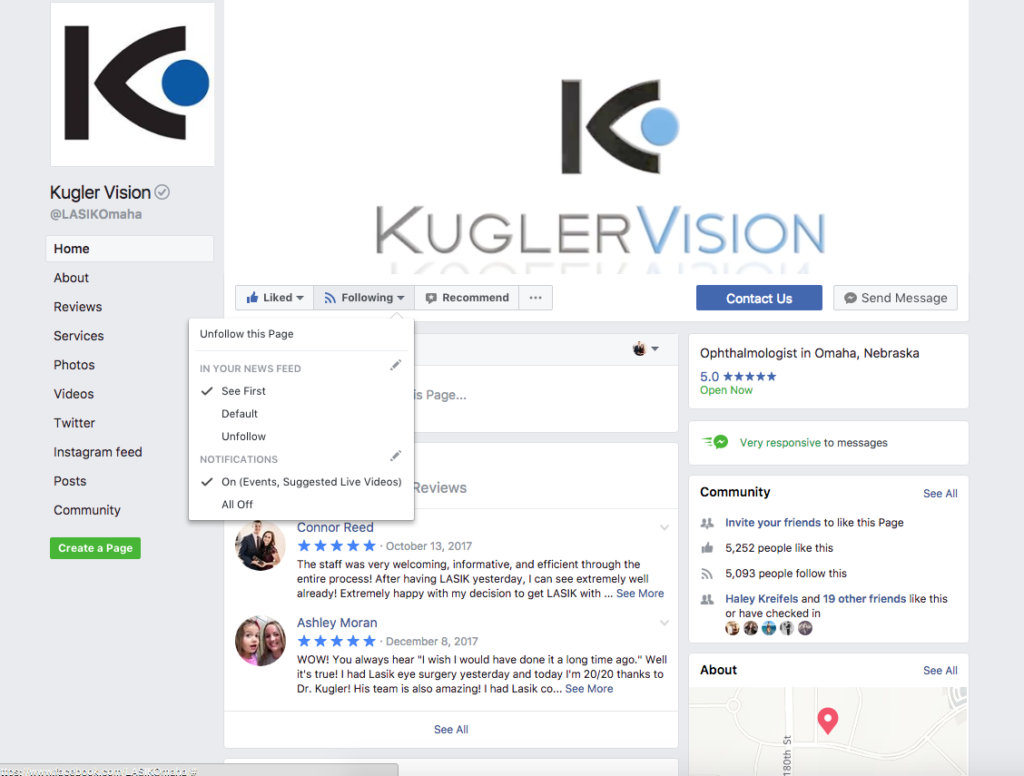
If you are on the Facebook app on a mobile or tablet device, here’s how to keep up with us:
1. Go to the Kugler Vision Facebook Page

2. Tap the “Following” icon underneath the “Message” button.
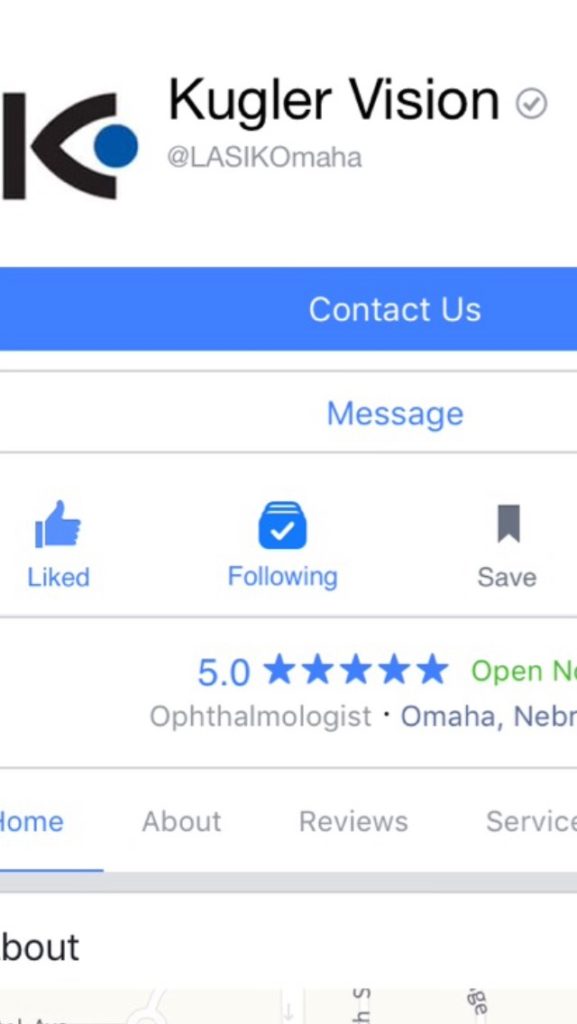
3. You’ll be brought to this window where you can select “See first”.
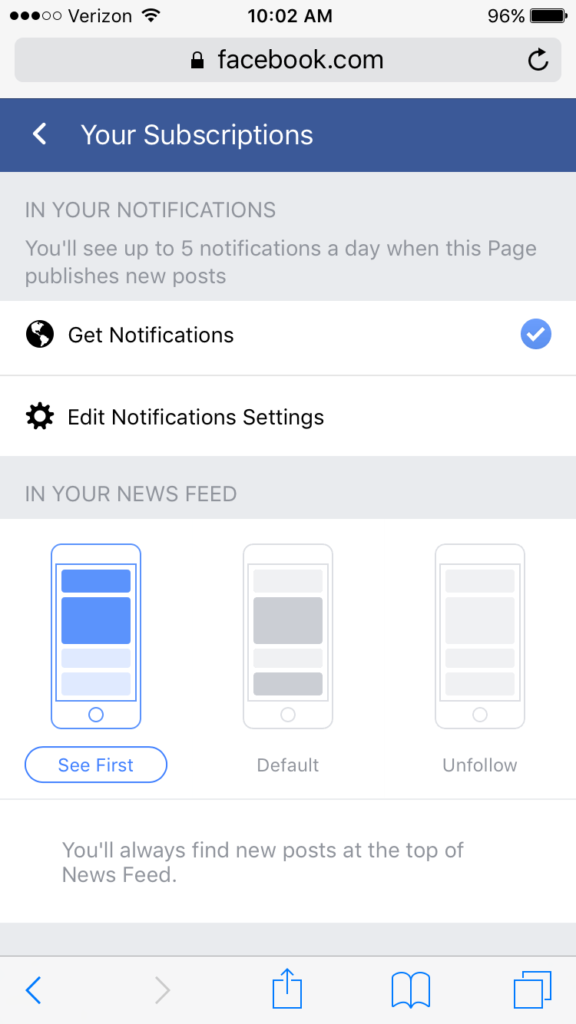
Connect with Kugler Vision
Be sure to keep up with us, and if you don’t currently like or follow the Kugler Vision Facebook page please join us today. Thank you for keeping up with us on Facebook. Please don’t hesitate to comment on our posts with any questions or comments you may have. We love hearing from you!

Lance Kugler, MD, is a specialist in LASIK and vision correction surgery and CEO of Kugler Vision. A proud Omaha native, he is passionate about improving lives through clear vision. Dr. Kugler serves on several national boards, and his practice is recognized internationally as a center of excellence. Dr. Kugler is one of the original founders of the Refractive Surgery Alliance, an international organization comprised of over 350 of the world’s leading vision correction surgeons; he also served as its first president. In 2019, Dr. Kugler was selected as a TEDx speaker, and delivered a talk in Omaha about the worldwide epidemic of nearsightedness and refractive solutions. Dr. Kugler is an Associate Professor of Refractive Surgery at the University of Nebraska Medical Center’s Truhlsen Eye Institute, has been published in many medical journals, and participates in numerous clinical studies to advance the field of vision correction surgery. Additionally, Dr. Kugler is proud to be a Board Certified Fellow of the World College of Refractive Surgery & Visual Sciences. Dr. Kugler and his wife are proud parents to five active kids. When he has a spare moment, he enjoys skiing, tennis, travel, and fine coffee.
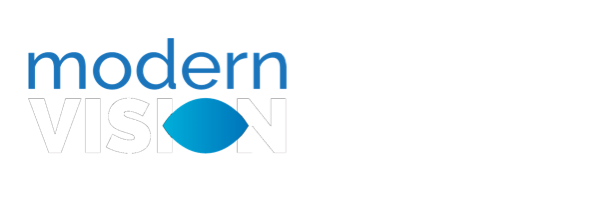



Leave a Reply